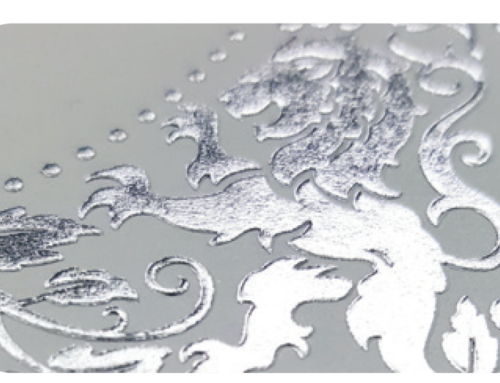Whether you’re looking into having labels created for the first time, or would like a refresher on how to make the process run smoother, here are some common mistakes and preventative measures to keep in mind.
1. Correct Colors are Crucial
Color Consistency
With branding becoming more and more crucial, color plays an important role. Every single package should look unison and on brand. How do you prevent errors in color consistency? First, choose a labeling company who takes color management seriously. Secondly, keep everyone on the same page by using PMS colors and be clear about your labeling needs.
Color can also look different between printing on an at-home or in-office printer, versus a press. Requesting a press proof is one way of being certain what the final product will look like.
RGB vs CMYK
All computer monitors display color as RGB (Red-Green-Blue), while most printers print in CMYK (Cyan, Magenta, Yellow, Black or “the four color process”). It’s important to understand the difference. Creating your art as CMYK can help in being clearer about what your final product will look like.
2. Blurry Images
It’s likely that a blurry image is either caused by the printer, if there is a faulty plate, or a file error, if there are low resolutions used. To ensure a high resolution and a crisp image, use vector images. Keeping the resolution above 300 dpi is another great way of keeping your image clear.
If using UPC codes, be sure to adhere to barcode sizing recommendations and regulations. The smaller the barcode, the clearer the image should be.
3. Performance Standards Aren’t Met
Whether your label is falling apart when wet, turning colors, or getting scratched during shipping, miscommunication is a common cause for faulty labeling issues. Being clear and concise with how your label will be used will help with gaining a better understanding on substrate and adhesive options most suitable for your product.
3. Wind Direction
The unwind direction is important when applying labels, so if you are working with a co-packer, communicate their unwind needs before the label makes it to press. Regardless of if it is a product of flexographic label printing or digital label printing, this is an important step in the process.
4. Missing Fonts
If there is a special font used in your artwork, it will not transfer if the receiver does not also have this font installed. Outlining your fonts before sending your file is the best way around this error.
5. Missing Bleed
A missing bleed can effect your image being printed all the way to the edge. Keeping text in-line is also important in making sure all information is printed correctly onto your label.
While printing has become more and more precise over the years, there will be some very slight movement when printing and die-cutting labels. If you have a border near the edge of the label, this slight variation will be noticeable. Making your border thicker will reduce the impact of this movement, but going without a border will remove this error altogether.
6. Spelling & Grammatical Errors
While this is a common human error in many fields, keeping your label free of spelling and grammatical errors is important. Proofreading before submitting artwork is crucial.
8. Not Using Industry Standards For Design Programs
The industry standard for design programs are Adobe Photoshop and Illustrator. Using other programs can put a hitch in the printing process, so sticking with these programs will ensure a smoother process.
9. Art Doesn’t Fit Label
Be clear with your dimensions. If extra white space is required, describing how the label should be centered is important. If the label should be cropped instead, that is equally important. Your label should fit to your package like a glove, and the clearer the instructions, the better package will look.